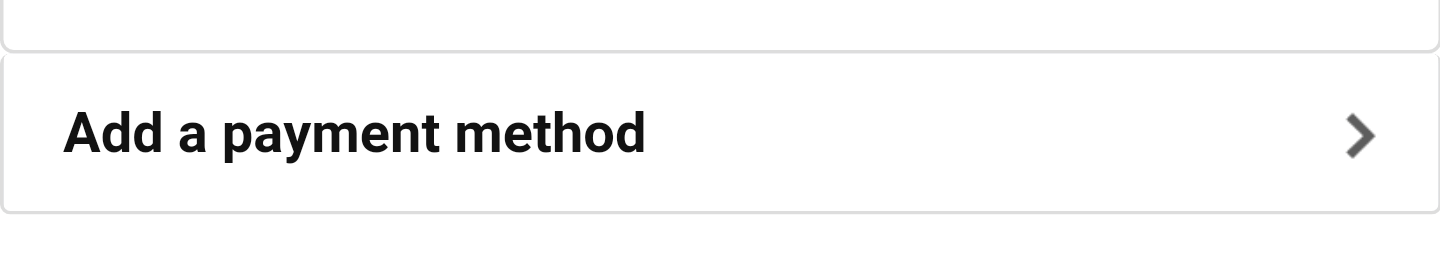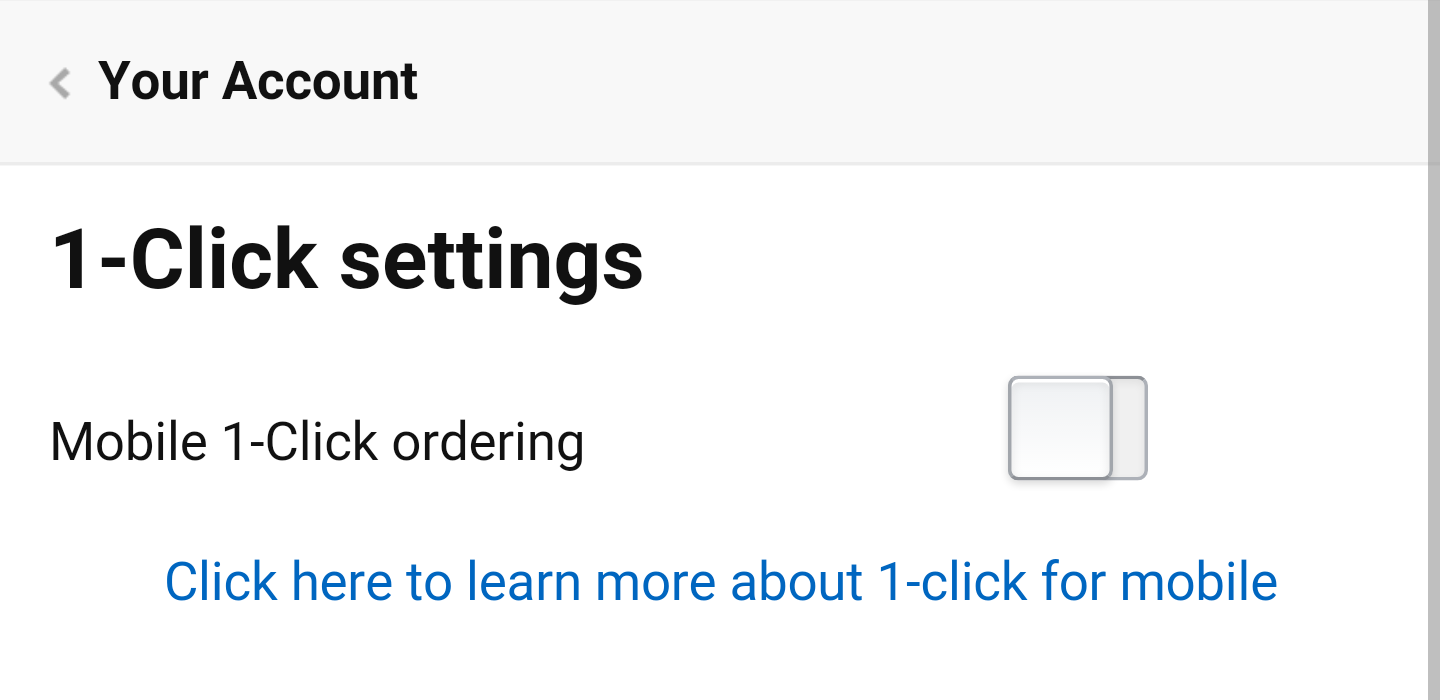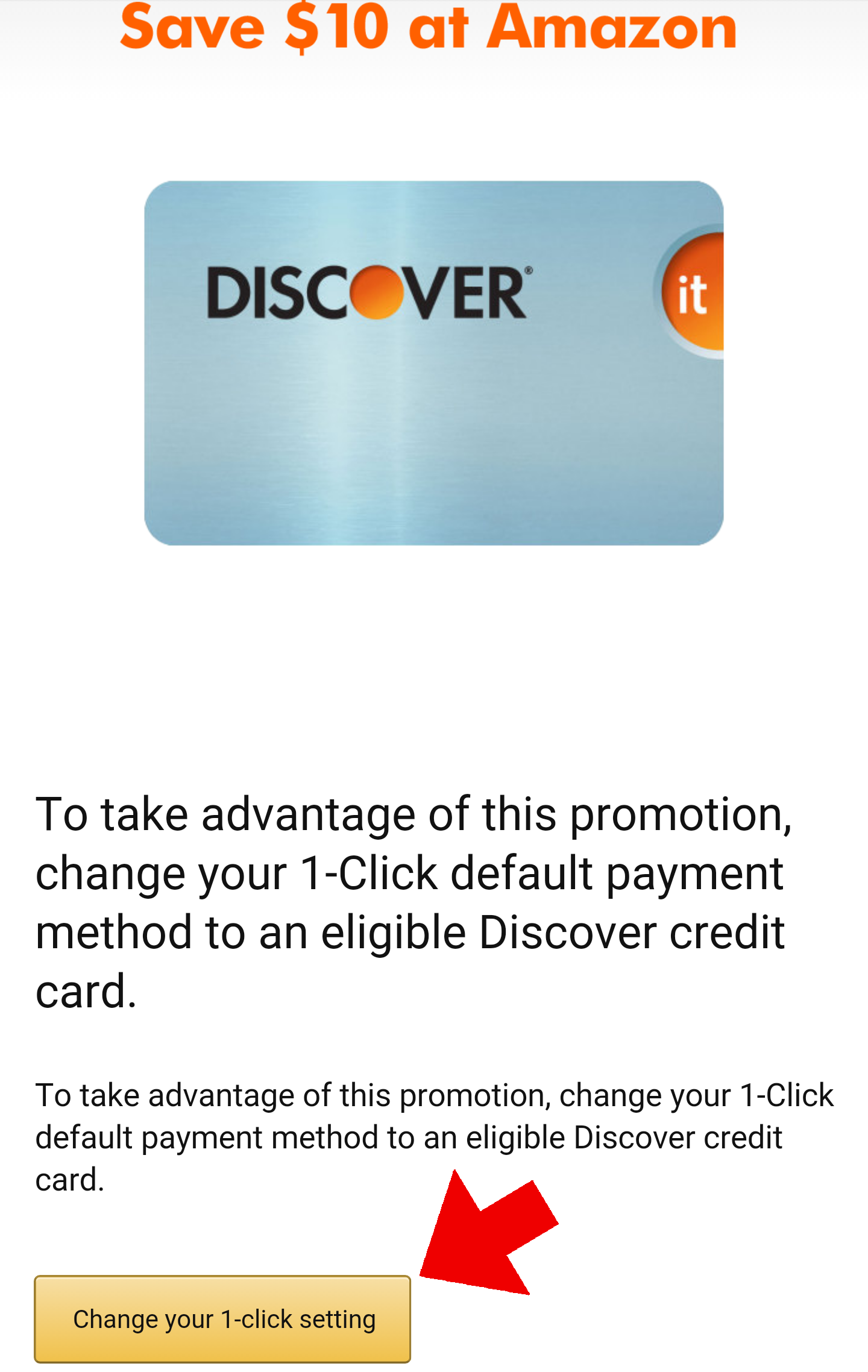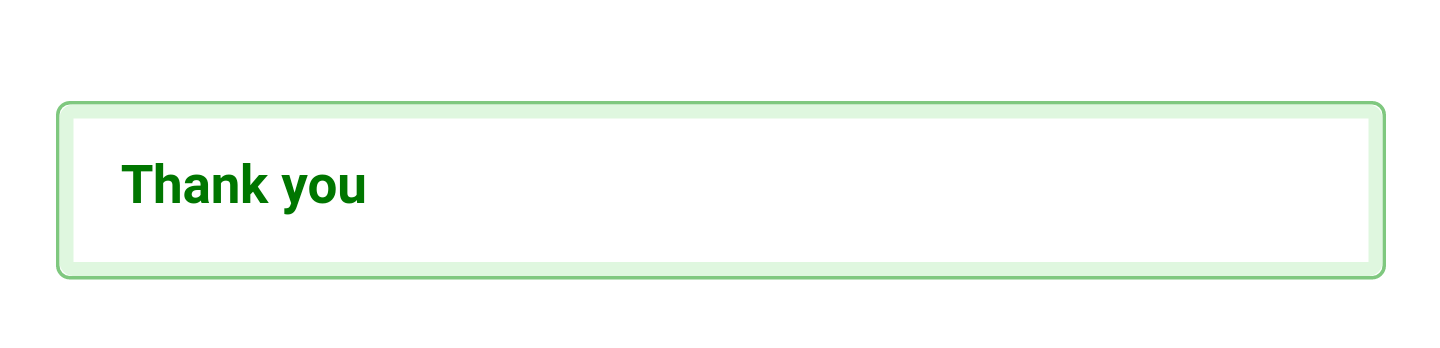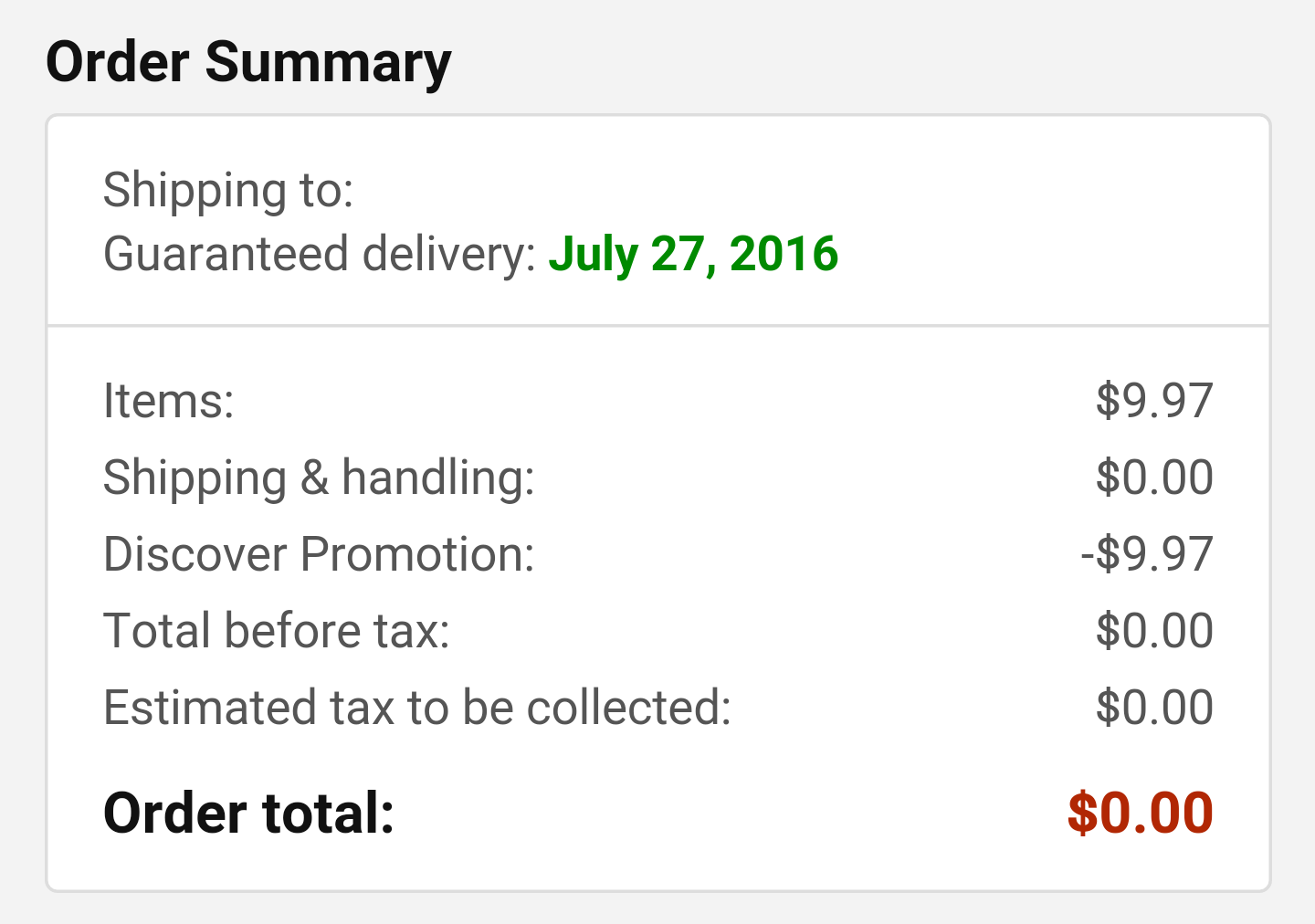FREE $10 Amazon Gift Card for Discover Card Holders (Mobile Required)

EXPIRED FREEBIE
COMMENTS 0
Calling all Discover card holders! Amazon is running a special promotion for a FREE $10 Amazon Gift Card just for you and the best part, no purchase is required! Grab your mobile device (this will not work on a computer) then follow the instructions exactly as listed below to get yours before they shut the promo down..
- From your mobile device, click here then sign in to your Amazon account, scroll down then tap on "Add a payment method" and add your Discover card.
- Next, click here and tab the slide to turn the Mobile 1-Click ordering setting to "On" then select your shipping address and choose "Discover" as your payment method.
- Click here OR if you get an error, copy and paste this link:
http://amazon.com/gp/promo/redeem?promotionCode=A2BWTYTIXIMT7W&promotionIssuer=discover&promotionBank=&promotionToken=8269B8CB9DA24090939B2B890785D50A08520295&pageId=discover_2016&promotionType=cc&crId=5613097150601&targetURL=https%3A%2F%2Fwww.amazon.com
then scroll down and click on the yellow "Change your 1-click" settings button. - If it's a success, you will see a "Thank you" message display where the button was.
- Now it's time to shop! Click here then add anything that is shipped and sold by Amazon. This will not work with 3rd part sellers. Excludes gift cards, eBooks, Amazon Video purchases, digital music and all other digital downloads and content.
- Go to checkout and you will see the $10 discount as "Discover Promotion". If your item is $10 or less, your order will be FREE!
- Tell your friends so they can take advantage of this awesome freebie too!
This post may contain affiliate links. See disclosure for details.