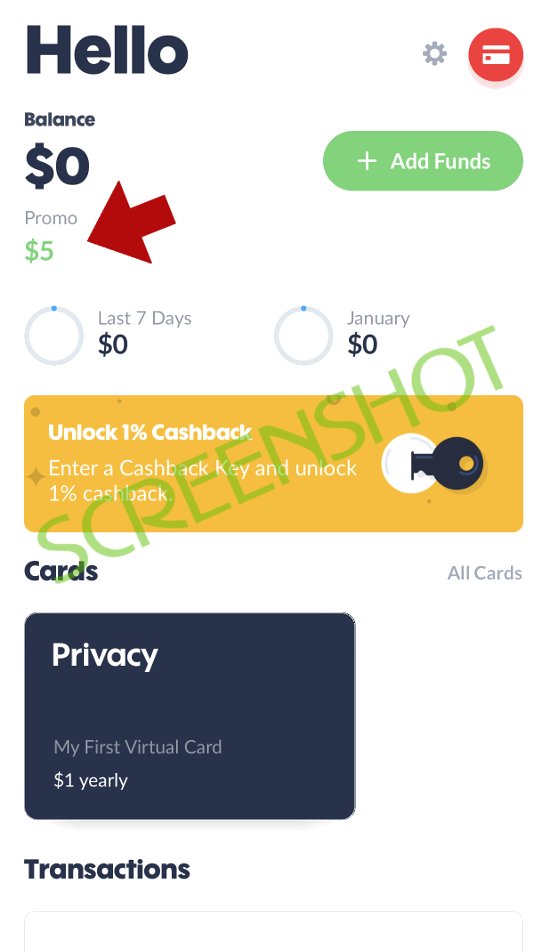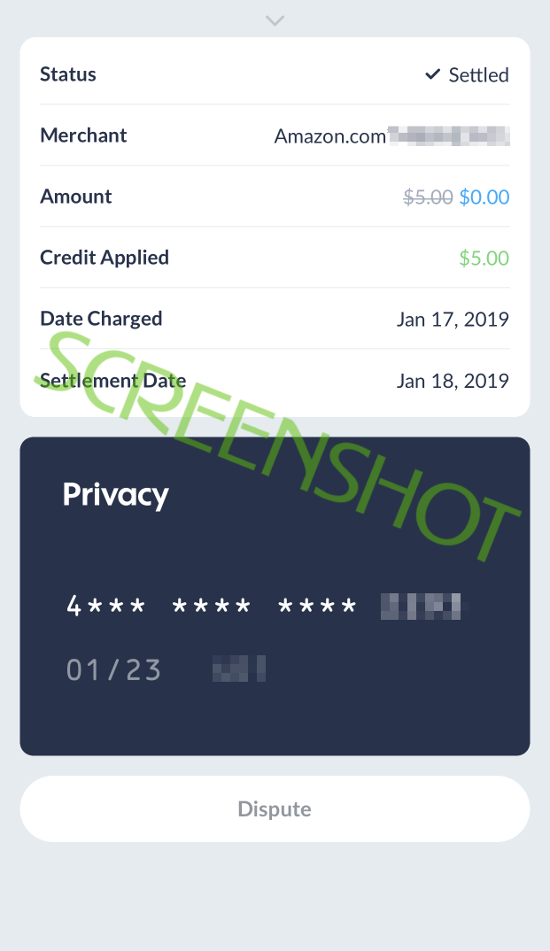FREE Virtual Debit Cards to Use Online + FREE $5 for New Users

Get a FREE $5 Credit to spend anywhere online when you sign up with Privacy.com and here's why you should! Privacy.com allows you to generate secure merchant-tied or one-time use burner cards that protect you from online thieves. It's as easy as linking your bank account to their service then creating a virtual payment card to use for your purchase. That's it! The "burner" cards are perfect for those "free trial" offers because each card can only be used once and cannot be used for additional purchases. The service is 100% free. With data breaches happening too often these days, it's necessary to have a way to protect yourself and Privacy.com meets that need pretty well. Click here to sign up for a free account today and get your free $5.
About Privacy
Privacy provides a service that allows you to creates secure virtual cards and checkout online without sharing your real credit or debit card information online. Privacy allows you to use any name and billing address with the merchant you would like, so your private information remains secure and private. Unlike credit cards, Privacy does not sell your data or charge interest and annual fees.
Virtual cards act like a layer of protection between your funding source and the merchant. They pass any authorized and completed transactions directly on to your funding source (including refunds). These cards can be a buffer against cases when merchants you shop at get breached, merchant overcharges, or grey market subscription scams. They are great to use at popular websites where you have recurring relationships, so you don’t have to change the number if another merchant gets breached or smaller one-off merchants, so you don’t have to worry about fraud if they get breached.
How to get your free $5:
- First CLICK HERE and sign up for free. The links in this post contain our referral link. You do not have to use our link but if you want the free $5, you must go through a referral link or you won't be eligible for the bonus offer.
- Verify your email by clicking the link in the email from Privacy with the subject "Verify your Privacy.com Account".
- Connect a funding source by linking your bank or debit card. Privacy will do an authorization hold to verify the card/bank is valid. This is not a charge and the amount is usually released very quickly (depending on your bank). You can use a Simple or Chime if you have one of those and you do not have to add funds to your account to use the $5 promo.
- Create your first free virtual payment card with Privacy. You can set your spend limit on your virtual card to as low as $1 per charge, per month or per year so there's no worry.
- Use the number from your Privacy virtual payment card when you checkout online and your free $5 promo bonus will apply and if your total is $5, your purchase will be free! We used our free $5 to buy a $5 Amazon gift card!
- If you do all of the steps above and do not see your $5 promo credit added (or if you have any other issues), please reach out to Privacy at support@privacy.com and they will be happy to assist you further. Be sure to reference our referral code 76W7W so that they can manually add your credit, if needed.
About Privacy Referral Program
When you sign up for a free Privacy account through a referral link, you'll receive a free $5 credit that you can spend anywhere online when you pay with a Privacy virtual payment card. Once you've created your account, you'll get your own referral link to share with friends. When your friend uses your link, they will instantly get $5 and once they spend that credit, you'll get a $5 credit added to your Privacy account. Credits will be listed under you Promo balance and will be automatically applied towards purchases made with your Privacy cards. There is no limit to the number of people that you can refer or the amount of referral credits that you can earn for sharing Privacy.
Feel free to share your referral link in the comments below! To do so, simply click on register or log in at the top right of this page (rotate screen if on mobile) then post your comment with your referral link.